Here you can download the latest and original flash file for Intex Android phone. And also download the flash tool for flashing firmware of Intex mobile for free.
What is Android Flashing?
Android Flashing is a method to removing stock firmware (Software) from android device (Phone or Tablet etc) and replace with same version or any other version. Simply, flashing means changing the operating system (Android OS or Phone OS). You can flash your device with Recovery mode or Flash tool.
You may upgrade or downgrade the Android firmware with flashing. Flashing will fix numbers of issues like software issues, IMEI related issues and improve device performance etc. Flashing delete all your device data like photos, contacts, and apps, etc.
What is the Stock ROM?
Stock ROMs are the ones that come by default in Android devices like phones and tablets etc. These are customized versions of Android developed by manufacturers (Like Google etc) and carriers to let users stick to their devices with unique looks and features. All the “out-of-the-box” smartphones or tablets or other devices are all shipped with stock ROM.
Select Intex Phone to Download Flash File
- Intex Cloud String v2.0 Flash File
- Intex Aqua Strong 5.1 Flash File
- Intex Aqua Viturbo Flash File
- Intex Aqua Marvel Flash File
- Intex Aqua Flash Flash File
- Intex Aqua wonder Quad Core Flash File
- Intex Turbo 3.5 Flash File
- Intex Aqua Wonder Flash File
- Intex Aqua Glow Flash File
- Intex Aqua Marvel Plus Flash File
- Intex Cloud Z5 Flash File
- Intex Aqua Active Flash File
- Intex Aqua Superb Flash File
- Intex Aqua i-5 Flash File
- Intex Cloud XI Flash File
- Intex Cloud X3 Flash File
- Intex Cloud X4 Flash File
- Intex Aqua i-4 Flash File
- Intex Cloud Y2 Flash File
- Intex Cloud Y5 Flash File
- Intex Aqua i7 Flash File
- Intex Aqua HD Flash File
- Intex Aqua N2 Flash File
- Intex Aqua i6 Flash File
- Intex aqua i2 Flash File
- Intex Aqua Octa Flash File
- Intex Aqua i4 Plus Flash File
- Intex Aqua Curve Flash File
- Intex Aqua i15 Flash File
- Intex Cloud Y11 Flash File
- Intex Cloud X11 Flash File
- Intex Cloud X1 Plus Flash File
- Intex Cloud Y12 Flash File
- Intex Aqua N8 Flash File
- Intex Cloud X12 Flash File
- Intex Cloud Y4 Plus Flash File
- Intex Aqua N4 Flash File
- Intex Aqua i5 HD Flash File
- Intex Aqua i5 Mini Flash File
- Intex Aqua 3G Flash File
- Intex Aqua i14 Flash File
- Intex Aqua N15 Flash File
- Intex Aqua Curve Mini Flash File
- Intex Aqua Style Flash File
- Intex Aqua Style Pro Flash File
- Intex Aqua Style Mini Flash File
- Intex Aqua 4X Flash File
- Intex Aqua T2 Flash File
- Intex Aqua Star Flash File
- Intex Aqua Star Power Flash File
- Intex Aqua Y2 Pro Flash File
- Intex Aqua Star HD Flash File
- Intex Aqua Slice Flash File
- Intex Aqua Style X Flash File
- Intex Aqua Amaze Flash File
- Intex Aqua 3G Mini Flash File
- Intex Aqua T4 Flash File
- Intex Aqua T5 Flash File
- Intex Aqua i5 Octa Flash File
- Intex Aqua V4 Flash File
- Intex Aqua Power Flash File
- Intex Aqua KAT Flash File
- Intex Aqua Xtreme Flash File
- Intex Aqua R3 Flash File
- Intex Aqua V3 Flash File
- Intex Aqua V2 Flash File
- Intex Aqua 4.5E Flash File
- Intex Aqua A1 Flash File
- Intex Aqua Q1 Flash File
- Intex Aqua 3G Plus Flash File
- Intex Aqua V Flash File
- Intex Aqua Eco Flash File
- Intex Aqua Y3 Flash File
- Intex Aqua Desire Flash File
- Intex Aqua Power HD Flash File
- Intex Aqua 5X Flash File
- Intex Aqua 3G Star Flash File
- Intex Aqua X Flash File
- Intex Aqua X15 Flash File
- Intex Aqua Star L Flash File
- Intex Aqua Q3 Flash File
- Intex Aqua Star II Flash File
- Intex Aqua Y2 Remote Flash File
- Intex Aqua Speed Flash File
- Intex Aqua N7 Flash File
- Intex Aqua Amoled Flash File
- Intex Aqua HD 5.0 Flash File
- Intex Aqua Y2 Flash File
- Intex Aqua Xtreme V Flash File
- Intex Aqua Desire HD Flash File
- Intex Aqua M5 Flash File
- Intex Aqua Dream Flash File
- Intex Aqua Speed HD Flash File
- Intex Aqua Y2 Plus Flash File
- Intex Cloud M6 Flash File
- Intex Aqua Power Plus Flash File
- Intex Aqua Star II HD Flash File
- Intex Aqua Life Flash File
- Intex Cloud N Flash File
- Intex Cloud M5 II Flash File
- Intex Aqua Life II Flash File
- Intex Cloud Power Plus Flash File
- Intex Aqua 3G Pro Flash File
- Intex Aqua 3G Strong Flash File
- Intex Aqua 4G Plus Flash File
- Intex Aqua Q4 Flash File
- Intex Aqua Xtreme II Flash File
- Intex Cloud N IPS Flash File
- Intex Aqua Y4 Flash File
- Intex Aqua Y2 Ultra Flash File
- Intex Aqua Q5 Flash File
- Intex Aqua A2 Flash File
- Intex Aqua Y2 Power Flash File
- Intex Cloud Q5 Flash File
- Intex Aqua Trend Flash File
- Intex Cloud 4G Star Flash File
- Intex Cloud Pace Flash File
- Intex Aqua Dream II Flash File
- Intex Aqua Q1 Plus Flash File
- Intex Aqua Sense 5.0 Flash File
- Intex Aqua 3G Neo Flash File
- Intex Aqua Turbo 4G Flash File
- Intex Aqua Slice II Flash File
- Intex Cloud V Flash File
- Intex Aqua V5 Flash File
- Intex Aqua Glam Flash File
- Intex Aqua Power II Flash File
- Intex Aqua Ace Flash File
- Intex Aqua Play Flash File
- Intex Cloud Swift Flash File
- Intex Aqua Life III Flash File
- Intex Aqua Young Flash File
- Intex Aqua Q7 Flash File
- Intex Aqua 3G NS Flash File
- Intex Aqua Super Flash File
- Intex Aqua Wave Flash File
- Intex Aqua Air Flash File
- Intex Cloud Zest Flash File
- Intex Cloud Flash Flash File
- Intex Cloud Cube Flash File
- Intex Aqua GenX Flash File
- Intex Aqua Q7 Pro Flash File
- Intex Cloud Champ Flash File
- Intex Cloud 3G Candy Flash File
- Intex Cloud 3G Gem Flash File
- Intex Cloud 4G Smart Flash File
- Intex Aqua Air II Flash File
- Intex Cloud Crystal 2.5D Flash File
- Intex Aqua Wing Flash File
- Intex Aqua Lite Flash File
- Intex Aqua Ace II Flash File
- Intex Aqua Raze Flash File
- Intex Aqua Craze Flash File
- Intex Aqua Freedom Flash File
- Intex Aqua Ace Mini Flash File
- Intex Aqua Twist Flash File
- Intex Cloud Breeze Flash File
- Intex Aqua 4G Strong Flash File
- Intex Cloud Force Flash File
- Intex Cloud Jewel Flash File
- Intex Aqua G2 Flash File
- Intex Aqua 4.5 Pro Flash File
- Intex Cloud Gem Plus Flash File
- Intex Aqua Joy Flash File
- Intex Cloud Fame Flash File
- Intex Cloud String HD Flash File
- Intex Aqua Shine 4G Flash File
- Intex Aqua Secure Flash File
- Intex Cloud Glory 4G Flash File
- Intex Aqua View Flash File
- Intex Aqua Sense 5.1 Flash File
- Intex Aqua Classic Flash File
- Intex Aqua 3G Pro Q Flash File
- Intex Aqua Pride Flash File
- Intex Aqua Q7N Flash File
- Intex Aqua Ring Flash File
- Intex Aqua Music Flash File
- Intex Cloud Tread Flash File
- Intex Aqua Q7N Pro Flash File
- Intex Aqua Costa Flash File
- Intex Aqua HD 5.5 Flash File
- Intex Aqua 4.5 3G Flash File
- Intex Aqua S7 Flash File
- Intex Cloud Q11 Flash File
- Intex Aqua Raze II Flash File
- Intex Aqua S2 Flash File
- Intex Aqua Pro Flash File
- Intex Aqua Strong 5.2 Flash File
- Intex Aqua 5.5 VR Flash File
- Intex Aqua Craze II Flash File
- Intex Aqua Q8 Flash File
- Intex Cloud Scan FP Flash File
- Intex Aqua Power M Flash File
- Intex Aqua E4 Flash File
- Intex Cloud S9 Flash File
- Intex Aqua Classic 2 Flash File
- Intex Cloud Style 4G Flash File
- Intex Aqua Amaze Plus Flash File
- Intex Aqua Supreme Plus Flash File
- Intex Aqua Crystal Flash File
- Intex Aqua 4.0 Flash File
- Intex Aqua Lions Flash File
- Intex Aqua Strong 5.1 Plus Flash File
- Intex Aqua Trend Lite Flash File
- Intex Aqua 4G Mini Flash File
- Intex Aqua Prime 4G Flash File
- Intex ELYT-e1 Flash File
- Intex Aqua A4 Flash File
- Intex Aqua Crystal Plus Flash File
- Intex Aqua S3 Flash File
- Intex Aqua Zenith Flash File
- Intex Elyt e7 Flash File
- Intex Aqua Selfie Flash File
- Intex Aqua Lions 3 Flash File
- Intex Aqua Power IV Flash File
- Intex Aqua Style III Flash File
- Intex Aqua Note 5.5 Flash File
- Intex Aqua 5.5 VR Plus Flash File
- Intex Cloud C1 Flash File
- Intex Aqua S1 Flash File
- Intex Aqua Lions 2 Flash File
- Intex Aqua Lions X1 Plus Flash File
- Intex Aqua Lions T1 Flash File
- Intex Aqua Lions X1 Flash File
- Intex Aqua Jewel 2 Flash File
- Intex Elyt Dual Flash File
- Intex Aqua Lions N1 Flash File
- Intex Elyt E6 Flash File
- Intex Aqua Lions T1 Lite Flash File
- Intex Aqua Lions E3 Flash File
- Intex Infie 3 Flash File
- Intex Uday Flash File
- Intex Staari 10 Flash File
- Intex Infie 33 Flash File
- Intex Indie 5 Flash File
- Intex Staari 11 Flash File
Flashing with Recovery
Android phones with Android 8 and higher version cannot flash with the lower version (You can check the current version of your Intex phone in Settings > System update).
You can update the firmware with a flash file with this method. Install the latest version of stock ROM of your Intex mobile.
All data will be deleted with this method. Backup before update firmware.
Method – 1
- Download the firmware file and move to SD Card storage.
- Switch off your Intex mobile, by holding the power button.
- After that, Hold down the
- Volume Up + Power Button or
- Volume Down + Power Button
- When you see t Intex Logo screen, release all the buttons.
- Afterward, choose the wipe data/factory reset option, Using Volume Buttons and confirm with the power button.
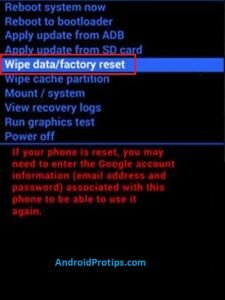
- Navigate with Volume Buttons to select Yes option and press the Power Button.
- Once the reset is complete, you will be bounced back to the same recovery mode menu.
- Now Choose Apply update from SD card option.
- Then locate the downloaded firmware file from Storage.
- After that, Tap on the firmware file and install it.
- Your device will begin updating automatically.
- Next, choose the Reboot to System option.
- Finally, your device should boot to the new version.
Method – 2
- First, Switch off your Intex mobile, by holding the power button.
- After that, Hold down the
- Volume Down + Power Button or
- Volume Up + Power Button
- When you see t Intex Logo screen, release all the buttons.
- Afterward, Choose the wipe data/factory reset option, Using Volume Buttons and confirm with the Power button.
- Navigate with Volume Buttons to select Yes option and press the Power Button.
- Next, choose the Reboot to System option.
- Now Download the Firmware Update file and move to Drive storage {Do not put the file in the folder}.
- Then Locate Downloaded Firmware Update file from Storage.
- After that, Tap on the Firmware Update file and install it.
Don’t install this firmware file on any other phones.
If above methods did not work, Follow this guide Intex Hard Reset to wipe all data.
Exit Recovery mode
If you stuck at recovery mode or do you want to exit from recovery, Follow these steps.
- After you enter the Recovery Mode menu.
- Then Select Reboot System option, using Volume buttons and press the Power button to confirm.
- Next, Your device will be rebooted automatically.
- You have successfully exited Recovery mode
Note: You can also exit by the press and hold the power button for a while.
Intex Related Guides
| Reset | Unlock | Software Update |
| Recovery Mode | Secret Codes |
Flashing with Flash Tool
You can Flash Intex Android phone firmware with flash tool. Here you can get detailed information about firmware flashing with flash tool.
This process erases all data like photos, contacts, and apps, etc on your Android phone. So backup all data before flashing your device.
Flash with flash tool
- First download the required flash file, flash tool, and USB drivers on your PC.
- Then, Install the USB drivers for your Android phone on PC.
- Next, launch the Flash tool on your computer.
- Then, switch off your Android mobile.
- Next, press and hold the volume up + power button at a time.
- After that, Connect your Android phone to the computer with a USB cable.
- Then, browse the flash file in the flash tool and click on the download button.
- Now flashing starts on your Android phone.
- Flashing firmware takes 10 to 15 minutes. Please wait until the flashing completed.
- After flashing completed, Your device will be automatically rebooted.
- Flashing done on your device.
- Finally, remove the phone from the PC.
Download Flash Tools
Here you can download the latest and best flash tools for flashing any Android phone firmware. Check out the below link to download the flash tools.
Download Android USB Drivers
Here you can Download and install Intex Android mobile device USB (Universal Serial Bus) drivers for free. We provide official links of original equipment manufacturers sites to download drivers.
Check out below link to download the Android USB drivers.
General FAQ
The firmware or Stock ROM is not the same for all Android phones. So trying to install Intex flash file on any other phone.
You can not downgrade to the lower version if your phone has an Android 8 or higher version. If you want to downgrade to the lower version, please go to the nearest Intex service center.
Please don`t worry, go to Intex service center near you and they will help you solve this issue.

